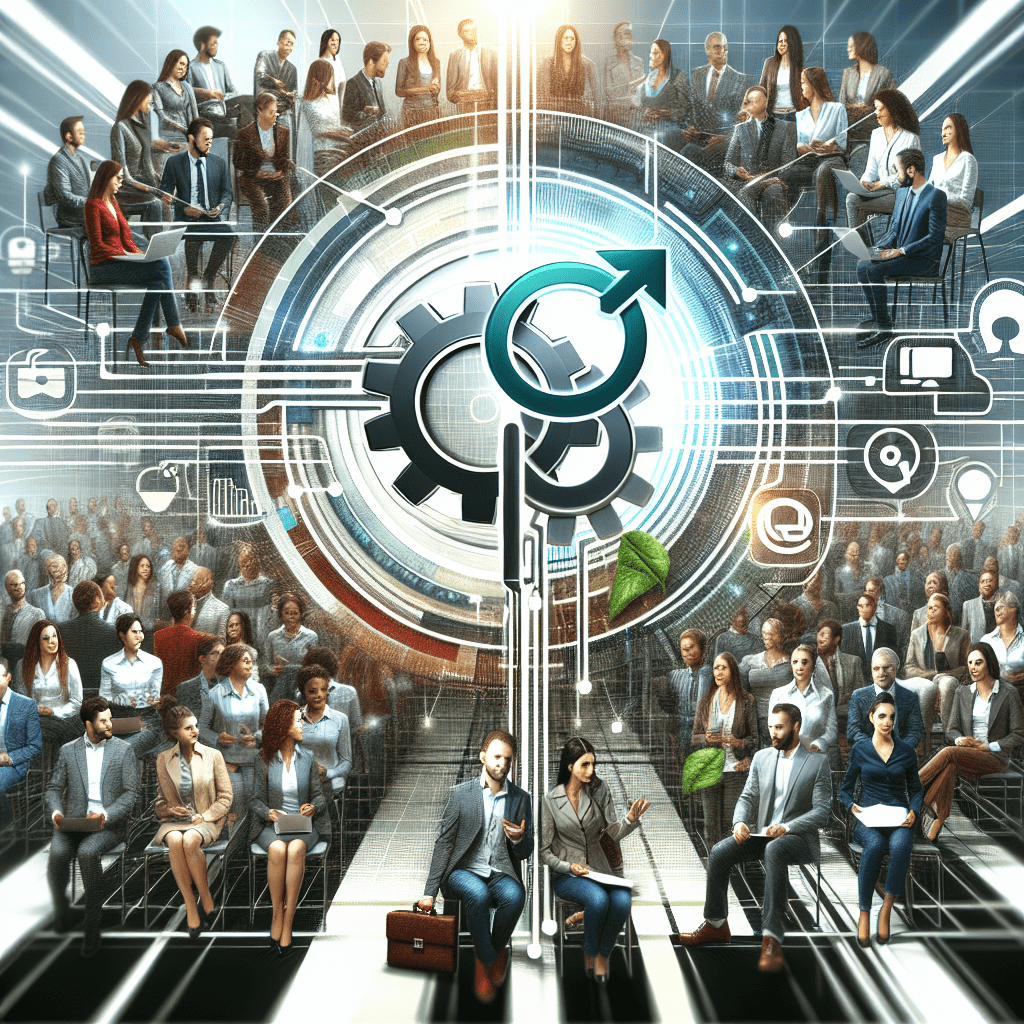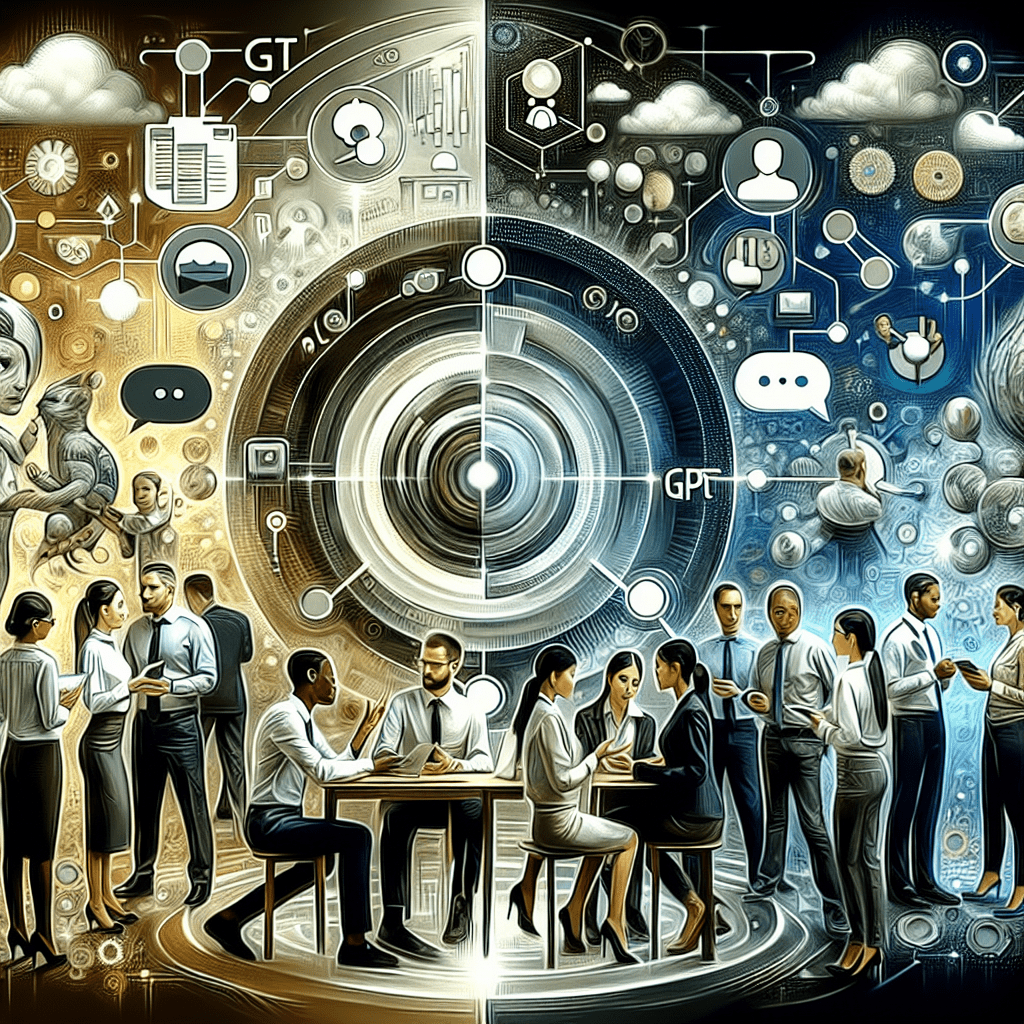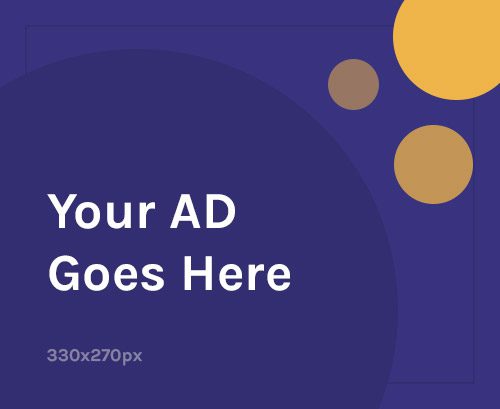Overview of Team Collaboration
Team collaboration refers to the process of a group of individuals working together towards a common goal. A well-collaborated team can:
Seamlessly share ideas and solutions, fostering a culture of innovation.
Develop and sustain relationships that enhance trust, leading to optimal productivity.
Facilitate continue
Introduction to Chat GPT and its Benefits in Enhancing Collaboration within Microsoft Teams
This is where ChatGPT comes into the picture. Imagine a tool integrated within Microsoft Teams that understands your team’s discussions, aids in brainstorming sessions, and even helps draft emails or documents. That’s the power of Chat GPT. Here are some quick benefits:
– Enhances effective communication
– Provides faster and more accurate responses
– Saves time on routine tasks
– Boosts your team’s overall productivity with AI capabilities
Stay with us as we delve deeper into how to use Chat GPT within Microsoft Teams to supercharge your team collaboration and efficiency.
Understanding Chat GPT
Chat GPT, or Generative Pre-Training Transformer, is a language model developed by OpenAI. It leverages machine learning to generate human-like text responses. When integrated with team communication tools like Microsoft Teams, it can effectively boost collaboration and productivity.
Explanation of what Chat GPT is and how it works
Essentially, Chat GPT is a model that uses artificial intelligence to understand and generate text. After being fed with a massive amount of internet text for training, it’s able to generate coherent and relevant sentences based on the input it receives. For instance, when you send a query or a command on Microsoft Teams, Chat GPT takes that input, analyzes the context, and delivers a response that feels natural and human-like. It’s like having another team member who’s always ready to help!
Discussion on the benefits of using Chat GPT in team communication
Incorporating Chat GPT into Microsoft Teams brings several considerable benefits:
– Improved efficiency: It reduces the time spent on manual tasks by automating responses to frequently asked questions or providing real-time assistance with inquiries.
– Enhanced accessibility: With language processing, it ensures clear and simplified communication, removing any barriers or misunderstandings within a team.
– 24/7 availability: Regardless of timezone differences, Chat GPT is there to assist, making it a valuable tool for global teams.
Boosting overall productivity and fostering a seamless flow of information, Chat GPT in Microsoft Teams is your ticket to optimized communication.
Integrating Chat GPT in Microsoft Teams
We recognize that bringing a new tool into your workflow can seem daunting, but believe it or not, the process of integrating Chat GPT into Microsoft Teams is remarkably straightforward. Read on for a simple guideline on getting set up without a hitch.
A step-by-step guide on how to set up Chat GPT in Microsoft Teams
Firstly, in Microsoft Teams, go to the app store and search for “Chat GPT”. Once you’ve found the application, click to install it. Following successful installation, you will find Chat GPT in the chat tab amongst your tools. For direct utilization with a team, go to the team you desire to integrate with and select “Add a tab”. Search for “Chat GPT”, then add it. With those easy steps, your team is equipped with a powerful AI tool ready to facilitate collaboration and efficiency.
Overview of the features and functionalities of Chat GPT in Microsoft Teams
The true power of Chat GPT lies within its features. Here are a few that will transform your team’s day-to-day work:
– Advanced assistance: Chat GPT provides prompt and detailed responses to inquiries. It’s like having a 24/7 assistant ready to help!
– Multi-lingual support: Reach and collaborate with team members across the globe; no language barrier can impede the flow of information with Chat GPT.
Trust in the power of AI to increase productivity by leveraging the capabilities of Chat GPT in Microsoft Teams.
Enhancing Collaboration with Chat GPT
Using Chat GPT, otherwise known as Generative Pretrained Transformer, within Microsoft Teams can invoke a significant shift in how your team collaborates. It’s a powerful tool that harnesses the power of AI to advance and transform your team’s conversations and interactions.
Discussion on How Chat GPT Can Improve Collaboration Within Teams
Chat GPT is closely designed to comprehend and react to human language, thus creating a conversational AI that is incredibly versatile. It can help make team communication seamless, eliminate misunderstandings, and bridge the gap between members working from distant locations. It can save time by helping you draft emails, messages or even documents while you get to focus on more pressing task
learning and professional growth among team members.
So, when we talk about enhancing team collaboration, we are essentially looking toward improving these aspects of teamwork.
The importance of Communication Tools in Enhancing Collaboration
The use of appropriate communication tools plays a pivotal role in propelling team collaboration. They help to streamline communication, remove barriers, and create clear channels of contact amongst team members.
Specifically, tools like chat GPT in the Teams app can:
simplify and speed up communication processes.
Reduce miscommunications by providing instant chat exchanges.
Boost productivity by providing an integrated communication platform where tasks, meetings, and discussions take place concurrently.
So, as you can see, integrating chat GPT in Teams can be a game-changer in your organization’s communication and collaboration strategy.