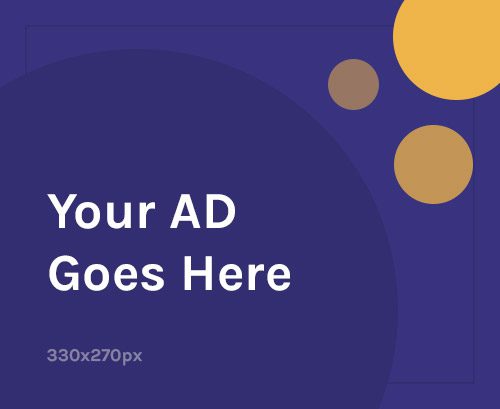How to Use AppZoon to Discover and Organize New Apps
Introduction
With the vast digital world out there, it’s easy to get lost amid the countless apps that pop up every day. Whether you’re a mobile app connoisseur seeking the latest trends or a casual user looking for a new piece of software to enhance your day-to-day activities, AppZoon is your new best friend. Its easy-to-use features, which include app discovery and organization, offer you an efficient way to track down, evaluate, and manage the best mobile apps that are tailored just for you.
What is AppZoon?
AppZoon is a fantastic tool designed for everyone who’s interested in mobile apps. Simply put, it’s a platform that not only helps you discover the latest and greatest apps but also allows you to organize them. Here’s what it does:
• It curates a vast repository of mobile apps in various categories, from games to productivity tools.
• It provides a seamless way to sift through apps based on your preferences.
• It offers a straightforward means of organizing your chosen apps for ease of access and reference.
But AppZoon is so much more than that. It’s a space created for app enthusiasts and casual users alike where commentary, ratings, and recommendations flow freely to aid you in making informed decisions.
Importance of App Discovery and Organization
But why are app discovery and organization important? For starters, there are millions of apps available today. Navigating through this massive ocean can be overwhelming. Being able to discover apps that align with your tastes and requirements is a huge time saver.
Most importantly, efficient app organization helps you manage and access these apps with ease. Picture this: Your smartphone is filled with a clutter of apps, and it’s a strenuous task just attempting to find the one you need. That’s where AppZoon comes in; its brilliant app organization feature helps clear the mess on your device and arranges your apps in an orderly fashion. Its an asset that absolutely enhances your mobile app experience.
Benefits of Using AppZoon
In the vast sea of mobile apps on various platforms, discovering and organizing the apps that truly matter can be a daunting task. One unique tool that comes to the rescue is “AppZoon”. Touted as an ‘app curation and management platform’, AppZoon provides you with an efficient and organized interface that simplifies your quest to discover new apps and efficiently organize them. Let’s delve into the various benefits of using AppZoon.
Efficient App Discovery
Operating on a tailored algorithm, AppZoon helps you uncover mobile apps that you might otherwise never come across. Its efficiency lies in its ability to sort through the chaos and present you with gems from both mainstream and obscure corners of the app ecosystem. The discovery platform is divided into sections like ‘Most Popular Apps’, ‘Trending Apps’, and ‘Undiscovered Gems’.
• ‘Most Popular Apps’ presents a catalogue of apps that are a hit with users, considering the download count and user ratings.
• ‘Trending Apps’ highlights what’s currently hot in the app world.
• ‘Undiscovered Gems’ showcases less popular but highly functional apps that are worth a shot.
Organizing Apps Based on Categories and Tags
The organization feature of AppZoon is nothing short of revolutionary. It allows you to arrange your apps based on categories or tags. You no longer need to scroll through pages of apps on your device. With AppZoon, you can simply tag your apps based on their functionality or any other preferences and access them with ease. To illustrate, you can have tags like ‘Work’, ‘Entertainment’, ‘Social’, ‘Fitness’, and so on for instant recall.
Personalized App Recommendations
AppZoon goes beyond being just a discovery tool. It becomes your personal app assistant by learning and adapting to your preferences. It leverages a smart recommendation algorithm that studies your app usage and accordingly suggests new apps. Whether you are a fitness enthusiast looking for a new workout app or a science geek in search of an exciting scientific experiment app, AppZoon’s personalized recommendations have got you covered.
AppZoon does not just assist in discovering apps; it crafts a more organized and personalized app experience for its users. Welcome to a new era of app exploration and organization.
Getting Started with AppZoon
Navigating the world of mobile applications just got easier thanks to AppZoon, your one-stop solution for discovering and organizing new apps. Here’s how to get started:
Downloading and Installing the App
First things first, you’ll need to install AppZoon on your device. It is available for both Android and iOS. Access your device’s app store (Google Play Store for Android or App Store for iOS), and search for ‘AppZoon.’ Once found, click on ‘install’ to download and automatically install the application onto your device. The process is straightforward, but ensure your device is connected to a stable internet connection to avoid interruption.
Creating an Account
After a successful installation, launch AppZoon to get started. Similar to other apps, you will be required to create an account. Here’s a simple guide:
• Click on ‘Sign Up’ to register a new account.
• Enter your email address (ensure it’s valid, as a confirmation email will be sent).
• Create a secure yet memorable password.
• Optional: Link your social media account for a simpler process.
• Read and accept the terms and conditions.
• Click on ‘Register’ to finalize the process.
Once done, check your registered email for a confirmation link. Verify your account by clicking on that link. Congratulations! You are now part of the AppZoon community!
Exploring the User Interface
Upon logging in, you’ll be greeted by AppZoon’s user-friendly interface. Here’s a quick tour of what you can expect:
• At the top, you’ll see a search bar where you can manually browse for apps.
• Below the search bar, you’ll find a variety of categories like ‘Games’, ‘Lifestyle’, ‘Productivity’, and more to simplify your search.
• In the middle of the screen, you’ll find app recommendations personalized to your preferences.
• To the left, you’ll see a menu icon. Clicking on it reveals options like ‘My Apps’, ‘Wishlist’, ‘Account Settings’, and ‘Help.’
• Lastly, any app that interests you can be clicked on for more detailed information like reviews, versions, screenshots, and the ‘Install’ button.
Now that you’ve installed AppZoon, created your account, and familiarized yourself with its user interface, you’re all set to explore, discover, and organize new and exciting apps!
Discovering New Apps with AppZoon
In the dynamic world of mobile applications, discovering new ones that best suit your lifestyle can be overwhelming. With AppZoon’s easy and efficient method, finding and organizing new apps can be a breeze. Don’t know where to start? Here are some great ways you can use AppZoon to discover new mobile applications.
Browsing Popular App Categories
A great feature of AppZoon is its categorization of apps. This eliminates the daunting task of having to scroll through an endless list of apps to find something that aligns with your interests.
– “Games”: From action-packed RPGs to challenging puzzles, you’ll find a wide array of games sorted under this category.
– “Productivity”: If you’re looking to boost your productivity, this section features handy to-do lists, note-taking apps, and more.
– “Health & Fitness”: This category includes everything from workout guides to meditation apps to help you maintain a healthy lifestyle.
– “Social Media”: Keep up with the latest social channels or discover niche platforms under this category.
Exploring these categories can be a great first step to discovering new apps that cater to your needs or interests.
Using Search Filters to Find Specific Apps
For more specific searches, AppZoon offers filters to narrow down your options, thus making the app discovery process quicker and more efficient. You can filter apps by price (free, paid, or in-app purchases), ratings, age range, or even language. So if you’re looking for a free, highly-rated educational app for your toddler, AppZoon can help you discover it in no time!
Exploring Featured Apps and Curated Collections
With a sea of apps to choose from, AppZoon’s featured apps and curated collections serve as a guiding light.
Featured apps highlight trending or new apps that are making waves in the mobile app scene. They’re updated regularly, so it’s always worth checking back to see what’s new and novel.
Then there are curated collections – handpicked sets of apps grouped together by theme or purpose. Whether it’s “Apps for Photographers,” “Budgeting Tools,” or “Fitness Tracking,” these collections provide a streamlined way to discover new apps with a specific use in mind.
Discovering new apps doesn’t have to be a chore. With AppZoon’s intuitive features, it’s easier than ever to find and organize mobile apps that suit your lifestyle. So have fun exploring!
Organizing Apps with AppZoon
Finding an app in your ever-growing collection can be as tricky as finding a needle in a haystack. But, with AppZoon, that doesn’t need to be the case. Let’s delve into how you can streamline your mobile experience by efficiently organizing your apps with AppZoon.
Creating Custom Categories/Tags
One of the most powerful features of AppZoon is the ability to create custom categories and tags. This feature empowers you to group similar apps together, making it easy to locate an app in your collection. Here’s how you can use this feature:
– Open AppZoon and navigate to your app library.
– Choose the apps you want to categorize and tag.
– Click on the ‘Edit’ button, then select ‘Add tags.’
– Enter your custom tags or categories. Remember to make them meaningful and straightforward so you can easily recall them.
The best part about this feature? You can add multiple tags to a single app. This flexibility allows you to organize apps based on different criteria like function (e.g., ‘photo editing‘), need (e.g., ‘work’), or preference (e.g., ‘favorites’).
Sorting Apps Based on Different Criteria
AppZoon enables you to sort your apps based on various criteria. This could be the date you installed them, the frequency of usage, or even alphabetically! Sorting your apps this way helps you clear the clutter, keep your devices organized, and allows you to quickly find your apps when you need them. And the best part? All these settings are automatically saved and synced across your devices via the cloud.
Adding Notes and Reviews to Apps
Ever regretted deleting an app because you forgot what it did or whether you liked it? AppZoon has you covered. With the ‘Add Notes’ feature, you can jot down important information about each app. This can range from a brief summary of what the app does to your personal review of the app.
– Simply select an app and click on ‘Add Notes’.
– Type down your notes or review, and they are saved automatically.
This means you won’t forget important details about an app again! Also, these pair perfectly with the custom tag feature if you want to categorize apps based on whether you enjoy them or not.
With the ability to sort, tag, and note down your thoughts on each app, AppZoon is an efficient tool for optimizing your mobile app experience. Happy organizing!
Personalizing Your AppZoon Experience
One of the best parts of using AppZoon is how customizable your experience can be. No two users are alike, and neither are their preferences in mobile apps. Whether you love games, productivity tools, fitness apps, or social media platforms, AppZoon considers it all. Here’s how to make it work for you:.
Customizing app recommendations
AppZoon’s recommendations feature is a great starting point. By using your past app downloads and usage history, it generates a selection of apps you might like to explore. This is how it works:
• Upon signing up, you’ll be asked to answer a few questions about your app preferences. This includes your preferred app categories, like fitness, education, entertainment, and more.
• The system then uses these parameters to search the app universe and bring you suggestions.
Remember, these are just suggestions! You can tweak them any time by visiting the “Settings” or “Preferences” sections on the platform.
Setting preferences and filters
Even with intelligent recommendations, you might want to adjust your settings to better reflect your app’s desires. This is where AppZoon’s preferences and filters come in. You can set parameters such as:
• App category: Choose from a range of categories like travel, finance, health & wellness, and more
• Price range: Filter between free apps, paid apps, or those with in-app purchases
• User ratings: Opt to see apps with good ratings first, or include less well-reviewed apps for a more comprehensive search
This fine-tuning of your settings ensures that AppZoon will only bring up apps that genuinely pique your interest.
Syncing AppZoon across devices
Isn’t it frustrating when you switch devices and have to start all over with app discovery? Well, AppZoon has a solution for that, too! You can simply sync your AppZoon account across multiple devices, letting the app carry over all your preferences, filters, and recommended apps. This way, no matter if you’re on your smartphone, tablet, or even a new device, your personalized AppZoon experience travels with you.
Personalizing your AppZoon experience is easy and intuitive. It caters to the uniqueness of every user, ensuring an efficient and fun journey in the world of app discovery and organization. So go ahead, dive in, and discover apps you never knew you needed!
Tips and Tricks for Using AppZoon Effectively
In a world ruled by digitalization, there is an ocean of apps on our smart devices that help perform various tasks, from buying groceries or ordering food to playing games to health and fitness to learning something new. We rely on mobile apps for almost everything! This is where AppZoon comes to your rescue, significantly enhancing your mobile app experience by helping you discover and organize new apps efficiently. To get you started, here are a few tips and tricks to make the most of this tool.
Utilizing app reviews and ratings
AppZoon brings together a diverse range of applications under its platform, along with their ratings and reviews. These reviews are authentic and written by actual users, giving you a glimpse of their app experience.
– Read through the app reviews carefully. These will provide insights about the app’s functionalities, user interface, overall usability, etc.
– Pay close attention to the ratings. An app with a high rating is usually more reliable and user-friendly.
Reading reviews and checking ratings can be beneficial in making informed decisions while exploring new apps on AppZoon. They can give you an idea about the performance of the apps, saving you from potential pitfalls or unsatisfactory experiences.
Collaborating with friends and sharing app recommendations
One of the unique features of AppZoon is the ability to share your app discoveries and recommendations with your friends. It’s not only a fun way to engage with your pals but also helps you discover some great apps that they have been enjoying.
– Share individual app links with your friends, letting them know exactly what you recommend.
– Use the group sharing feature to discuss and share exciting apps within a community.
Exploring app suggestions based on similar apps
Just like how online media streaming platforms suggest new movies or series based on your viewing history, AppZoon also gives suggestions of new apps based on the apps you have already used or shown interest in. This feature can come in handy when:
– You are looking for similar apps offering the same functionality.
– You want to discover new apps used by people with the same interest.
– You wish to explore and try new apps without wasting much time searching.
In short, AppZoon is a wonderful tool not only to organize your app usage but also to discover exciting new applications. Be sure to utilize these tips and tricks to enhance your app discovery and organization journey. After all, who knows? You may stumble upon your next favorite app thanks to AppZoon!
Conclusion
As we draw to a close, it’s clear to see how useful and beneficial AppZoon can be for those of us frequently interacting with mobile apps—whether for personal entertainment or business productivity.
Recap of the benefits of using AppZoon
Let’s do a quick recap:
1. Proactive discovery: Instead of wasting precious time hunting for new, suitable apps, AppZoon brings them right to your fingertips based on your preferences and app usage.
2. Well-organized layout: With easy-to-navigate features and user-friendly interfaces, AppZoon makes the organization of your apps a breeze. No more endless scrolling is needed!
3. Expert recommendations: On many occasions, we’re not just looking for any app—we want the best of the best. That’s where AppZoon’s expert app recommendations shine. They compile insightful, honest reviews from experienced users and experts in the field.
4. Enhanced user experience: AppZoon takes the mobile app experience beyond mere functionality, delivering an efficient, streamlined, and enjoyable user experience.
Encouragement to try AppZoon for enhanced app discovery and organization.
Some things can only be understood by experiencing them firsthand. That’s why I encourage you all to give AppZoon a try. Not only does it make finding and organizing apps easier, but it also makes the whole process fun! With AppZoon, you don’t just search for and install apps; you also learn about them, their creators, their functionalities, and how they can make your life better.
Imagine having an app for every need, every whim, and every task, all well organized and with the information within reach. That’s the beautiful digital world AppZoon can open up for you. So why not download, dive in, and let AppZoon lead the way to a more efficient and enriched mobile app experience?