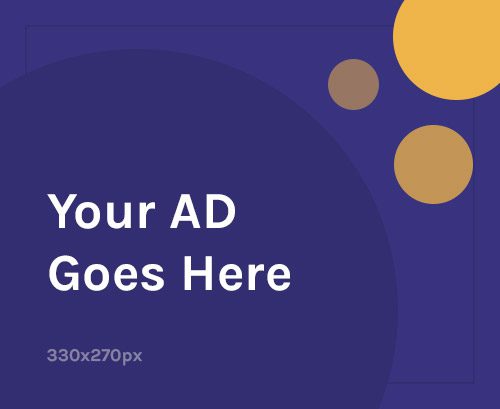Learn how to use the TidyCal API to integrate scheduling into your apps and streamline your workflow.
Introduction to TidyCal API
The digital world has created an abundance of resources, tools, and platforms that allow developers to create highly functional and user-friendly apps. One such resource is an Application Programming Interface (API), which plays a crucial role in app development. As developers, it’s crucial to understand how to use these APIs to stay competitive and innovative in today’s technology-driven environment. Among the sea of APIs, we’ll look into the TidyCal API, a versatile tool for integrating scheduling capabilities into your apps.Integrate powerful scheduling capabilities using the flexible TidyCal API. Streamline your app’s workflow effortlessly. Find out more now! postaffiliatepro experience.
Overview of TidyCal API and its Benefits
The TidyCal API is an effective method of integrating scheduling features into your applications. It’s easy to use, offering seamless integration. It allows an application to interact with TidyCal, a robust scheduling platform that can streamline various processes, from personal task management to professional project deadlines and team collaboration.
Let’s outline some of the benefits of the TidyCal API:
Seamless integration that doesn’t disrupt your app’s existing architecture
It enables an app to handle a variety of scheduling tasks
Easy to implement, saving developer’s time.
Offers a highly customizable solution based on your specific app needs

Use Cases for TidyCal API Integration
Different scenarios can immensely benefit from TidyCal API integration:
Productivity Apps:
For apps aiming to boost individual or team productivity, integrating TidyCal’s scheduling capability can help users manage their tasks and deadlines more effectively.
Organizational Tools:
For organizations that require comprehensive scheduling for project management or team collaboration, the TheidyCal API can be a valuable addition.
Customer service platforms:
For customer service industries, TidyCal API integration can help in scheduling customer interactions and tracking all engagements.
Health & Fitness Apps:
For fitness or wellness applications, TidyCal can assist in scheduling workouts, nutrition plans, and keeping track of health goals.
As you can see, the TidyCal API’s versatility makes it a powerful tool for developers across a myriad of industries.
Getting Started with TidyCal API
Taking the first step towards application integration may seem daunting, but with the TidyCal API, the process is simplified. The user-friendly setup experience and straightforward documentation ensure a breeze-through process for even novice developers. Let us go through the basic steps to kickstart the use of this tool.
Registering a Developer Account
The first requirement is to create a developer account. The TidyCal API utilizes this account to grant you access to an array of scheduling features. Note several steps involved in this registration process:
• Start by visiting TidyCal’s official website.
• Navigate to the ‘Developer’ section, typically found in the menu bar (the placement may vary).
• Click on ‘Register’ and input the requested details.
• Make sure to validate your email address; a confirmation link will be sent to your inbox.
• Once validated, log in to your new developer account.
The features of the Vista 128 user manual.
At this stage, you have your developer account up and running.
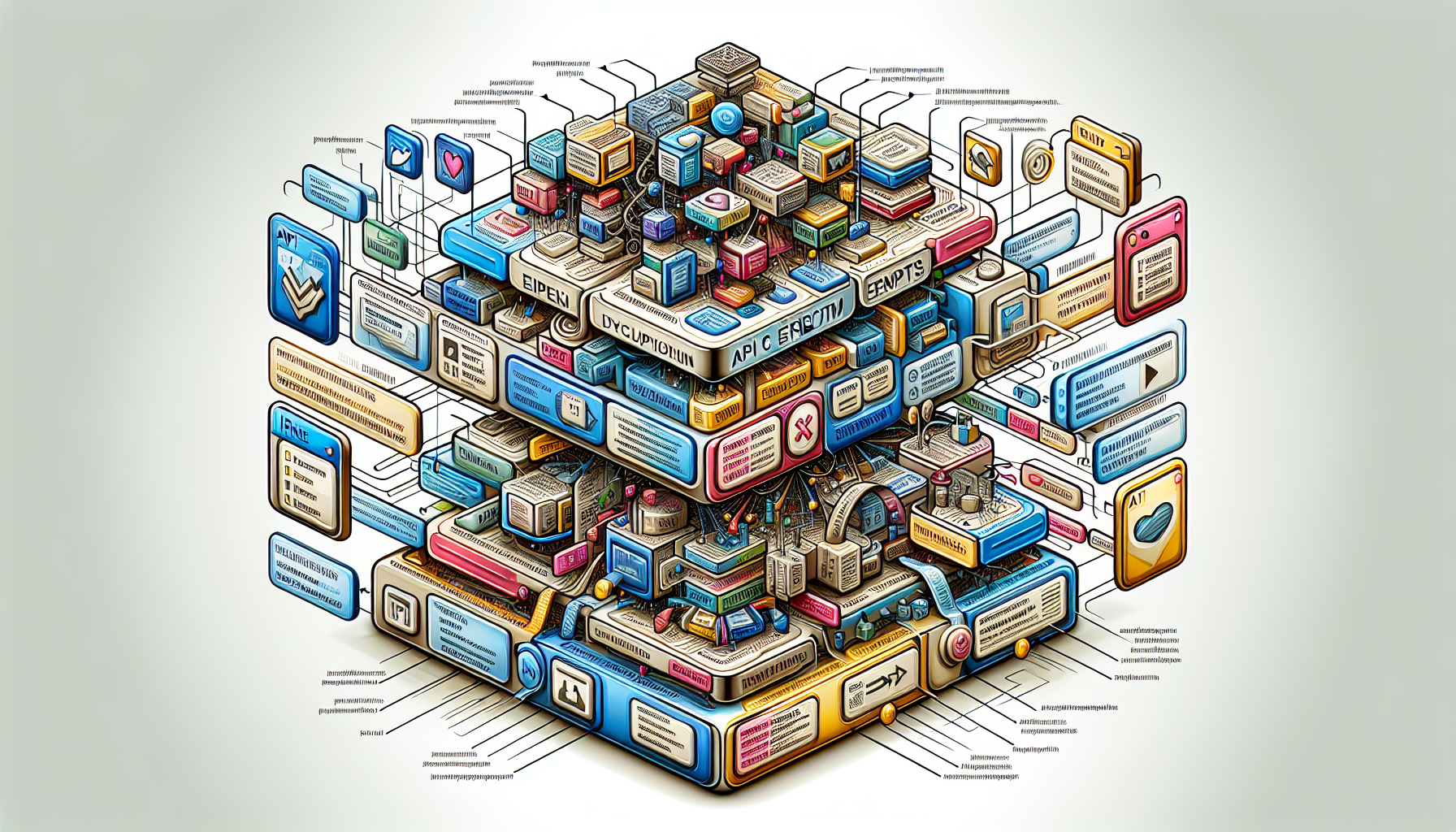
Generating API Credentials
The next step after account registration involves generating your TidyCal API credentials. Remember, these are essential for authenticating requests to your application. Follow the below steps:
• Logged into your TidyCal developer account, navigate to the API or ‘Applications’ section.
• Click on the ‘Create New App’ button or a similar prompt.
• Fill in your app’s details, such as name and description. Save it when done.
• You’ll be redirected to a page containing your new application details, including your API key and secret. Keep these; your apps will need them.
Remember, the API key and secret constitute your unique ‘password’ when sending requests to the TidyCal API. Ensure to keep them confidential. With these steps complete, your journey towards integrating TidyCal scheduling into your application has officially begun.
Authentication and Authorization
Firstly, it is paramount to understand these two key aspects we’re referring to: authentication and authorization. Authentication is the process that verifies who you are. It’s like showing an ID card—it proves who you say you are. On the other hand, authorization is about permissions—what you are allowed to do. It’s what comes after authentication: once your identity is confirmed, the permissions you have been assigned come into effect, controlling what resources you can access.
Understanding authentication methods
Understanding the authentication methods used by the TidyCal API is a critical step. The API uses a standard method of authentication known as OAuth authentication. OAuth allows third-party applications, like yours, to grant server-side permissions without needing to know a user’s password. This helps ensure security while allowing full functionality for authenticated sessions.
– OAuth 2.0: We’re specifically referring to OAuth 2.0 here, the industry-standard protocol for authorization. It focuses on client-developer simplicity while providing specific authorization flows for different types of applications.
– Bearer Authentication: This is used by the TidyCal API as well. Bearer authentication (also called token authentication) involves security tokens known as bearer tokens. The bearer token is created for you by the authentication server, and when a user authenticates your app with their TidyCal account, you receive an authentication code in return.
Implementing authentication for TidyCal API
Once you understand the authentication methods, it’s time to implement them to use the TidyCal API. First, you’ll need to register your application within your TidyCal account. Upon doing so, you’ll receive a client ID and secret key.
First, you’ll request an authorization code, which the user has to grant.
Afterwards, you exchange the access code for an access token.
Finally, you use this token when making requests to the TidyCal API. Remember that the access token is like an electronic key that grants access to the API, allowing users to interact with their TidyCal account from your application.
Making API Requests
To interact with the TidyCal API, you will primarily use simple HTTP requests. All these requests are made to a specific endpoint that represents a specific function within the TidyCal API system. The two most commonly used request methods are GET and POST.
Overview of API Endpoints
API endpoints are the specific part of a server’s address or URL that the API interacts with to perform an action. These are created and defined within the API. Each endpoint is associated with a particular function of the API.
The TidyCal API, for instance, might have an endpoint such as ‘/events’. This could be used to view and manage all the events in your account.
Call ‘/event/{id}’ will interact with a particular event in your TidyCal calendar, identified by the unique ‘{id}’ portion.
Similarly, ‘/user/’ could list all users, while ‘/user/{username}’ would interact with information related to a specific user identified by ‘{username}’.
Sending GET Requests
GET is an HTTP method that is used to request data from a specified URL or endpoint. In context, when we say we are sending a GET request to the TidyCal API, it implies we are requesting data from it.
For example, if you wanted to see the details of all the events in your TidyCal account, you would make a GET request to the ‘/events’ endpoint. This would return a list of all events and the details associated with each, such as the event name, time, date, and attendees.
Remember, a GET request is read-only. It doesn’t alter any data on the server; it only retrieves data. This is important for ensuring data consistency and stability.
Sending POST Requests
A POST request is another HTTP method, but unlike the GET request, it is used to send data to a server to create or update a resource.
For example, to add a new event to your TidyCal calendar, you might send a POST request to the ‘/events’ endpoint, including details of the new event (such as title, time, date, and attendees) in the body of the request.
POST requests provide a way to create new data or alter existing data, thereby offering a powerful way to interact with and manage resources stored on a server.
As a developer who wants to integrate a seamless scheduling system into your applications, understanding these endpoints and how to interact with them via GET and POST requests will be vital to effectively utilizing the TidyCal API.
Retrieving User’s Scheduling Data
Now that you have acquainted yourself with the TidyCal API and understand the fundamental concepts, let’s move ahead and focus on how to pull a user’s scheduling data from the platform.
Fetching User’s Calendar Events
Retrieving calendar events is a straightforward process. First, you’ll need to send a GET request to the TidyCal API endpoint, i.e., ‘https://api.tidycal.com/v1/events’. Remember, you must pass the user’s ID in the request headers for authentication. The API will then return a JSON object containing an array of the user’s scheduled events. Here’s an overview of the general process:
Fetch the user’s authentication token;
Send a GET request to ‘https://api.tidycal.com/v1/events’ with the token in the headers;
Parse the JSON response to accumulate the array of events
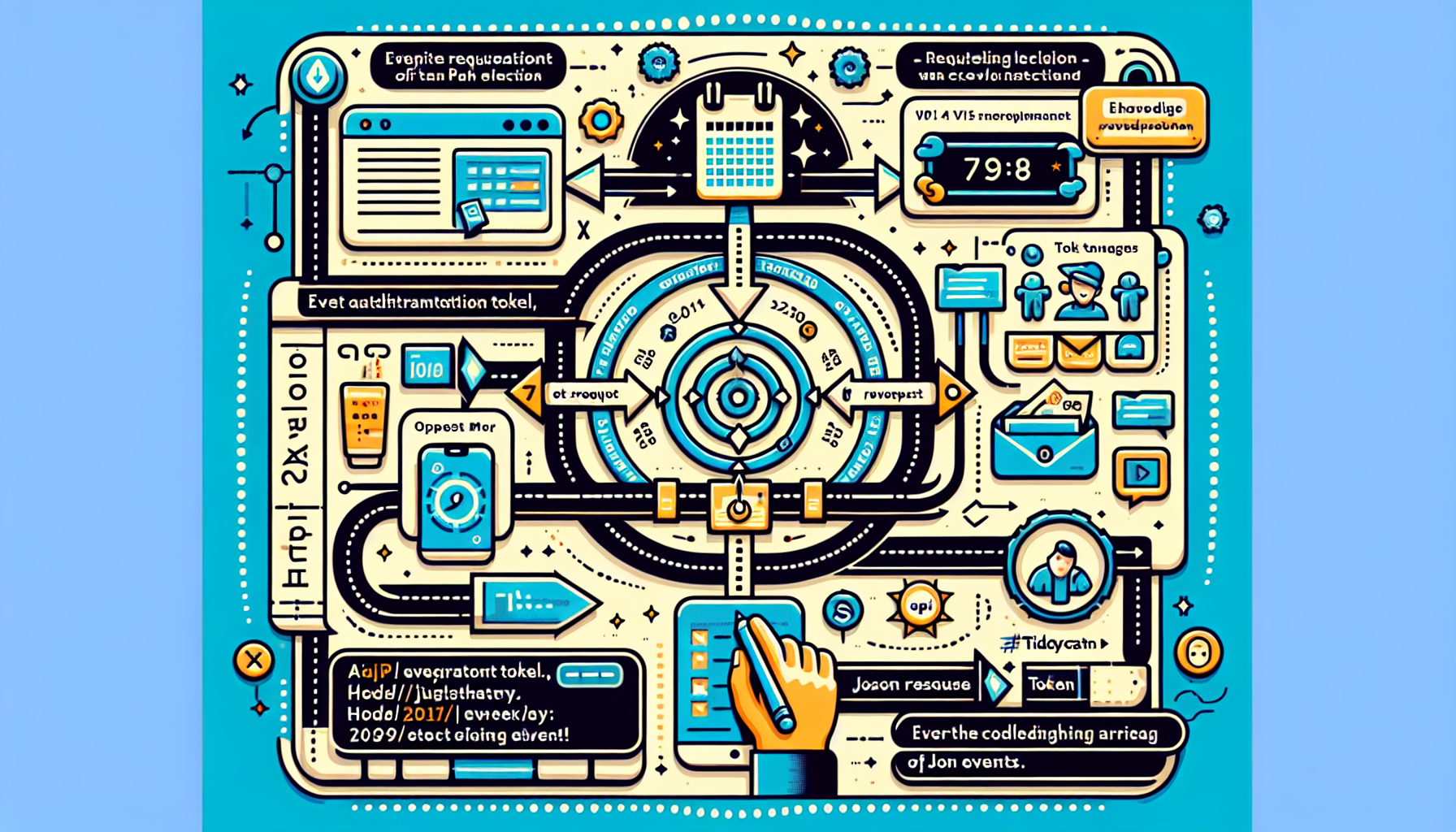
Filtering and Sorting Data
Once you have retrieved the user’s scheduling data, you might want to filter, sort, or scrutinize the data to better suit your application’s requirements. The TidyCal API provides some functionalities to make this task smoother. You can sort the events by date, duration, or filter them based on event status, such as ‘upcoming’ or ‘completed’.
To perform the sorting, include the parameter’sort_by’ in your request with the desired value. For filtering, include the parameter ‘filter_by’ with the appropriate value. Here’s how:
For sorting: Append ‘?sort_by=date’ or ‘?sort_by=duration’ at the end of your endpoint URL
For filtering: Append ‘?filter_by=upcoming’ or ‘?filter_by=completed’ to your endpoint URL
In summary, integrating and navigating the TidyCal API as a developer can significantly streamline your scheduling workflow. By retrieving and processing user scheduling data efficiently, you can provide a smoother experience for the users of your applications.
Creating and Managing Events
Understanding how to create and manage events on TidyCal via their API is crucial for efficient scheduling system integration. To add, update, or delete events programmatically, you’ll interact with the API using RESTful principals. Let’s delve deeper into how you can create new events and manage existing ones.
Creating new events programmatically
To create a new event programmatically using the TidyCal API, you’ll submit a POST request. The request should be submitted to the endpoint /events. It should include a JSON object containing detailed event information. Here is an example:
\`\`\`
POST /events
{
“title”: “Event Title”,
“description”: “Event Description”,
“start_time”: “YYYY-MM-DDTHH:MM:SS”,
“end_time”: “YYYY-MM-DDTHH:MM:SS”
}
\`\`\`
Please note that the data timing should comply with the ISO 8601 date and time format. After sending the request, you should receive a response with detailed information about the created event, including the newly generated event ID.
Updating and deleting existing events
Managing existing events includes being able to modify event details and remove events entirely. To update an event, you’ll submit a PUT request to the /events/{id} endpoint, replacing {id} with the id of the event you want to modify. Your request body should be a JSON object containing the details you wish to update, similar to the creation process.
For instance:
\`\`\`
PUT /events/{id}
{
“title”: “Updated Event Title”,
“description”: “Updated Event Description”
}
\`\`\`
To delete an event, you’ll send a DELETE request to the /events/{id} endpoint, again substituting {id} with the specific event id. You don’t need to send any additional data. An example would be:
\`\`\`
DELETE /events/{id}
\`\`\`
Once you’ve dispatched the DELETE request, the event should be removed and a confirmation of deletion returned.
Integrating TidyCal API into Your Application
Integrating TidyCal’s API into your application can significantly enhance your app’s scheduling capabilities, facilitating seamless appointment setting and time management within your workflow. The integration process fundamentally varies depending on whether you prefer client-side or server-side integration.
Client-side Integration
To kickstart the client-side integration, you first need your application user to grant permission for data accessibility. After securing user permissions, follow these steps:
• Retrieve your API key from the TidyCal dashboard.
• Use this key in the TidyCal API JavaScript client, which must be included in your application.
• The JavaScript client will now allow you to make calls directly to the TidyCal API from your application.
Remember, while client-side integration may seem straightforward, it does require careful management. Crucially, it involves direct interaction with the end-user’s browser, thereby necessitating meticulous attention to security matters.
Server-side Integration
Server-side integration, on the other hand, moves the interaction away from the user’s browser and secures it on the server-side. The steps include:
• Again, retrieve your TidyCal API key.
• Install any requisite server libraries or packages that support your programming language.
• Use your API key to make authorized requests to the TidyCal API from your server.
Server-side integration usually offers more security and reliability, as it bypasses browser limitations and misunderstandings. The process, however, is slightly more complex than client-side integration due to the added layers of programming.
Both methods offer unique advantages in integrating TidyCal’s API effectively. It’s essential to choose the approach that best aligns with your application’s needs, the target audience, and security concerns.
Best Practices for Using TidyCal API
To make the best use of the TidyCal API’s capabilities, it is vital to understand some key best practices that highlight error management and optimization of API usage.
Error Handling and Troubleshooting
The TidyCal API utilizes standard HTTP status codes to aid developers in identifying and rectifying any errors that may occur. Here are some tips:
- Inspect Response Statuses: Always check the HTTP status code returned with each API response, as it provides an indication of whether your request was successful or not.
- Review Error Messages: In case of an error, review the message in the error response body. This text provides specifics about why a request failed, aiding in quicker issue resolution.
- Retry Failed Requests: If a transient error occurs (e.g., a timeout or temporary server error), retry your request after a brief pause.
Rate Limiting and Optimizing API Usage
Rate limiting is applied to ensure fair usage and stability of the API service. In using the TidyCal API, consider these strategies to optimize your usage:
- Prioritize Your Requests: Be mindful of the number of requests sent per minute. Prioritizing the most important requests first helps to avoid hitting the rate limit.
- Use pagination: For endpoints that return multiple items, use pagination to retrieve results in smaller sets. This not only helps you stay within rate limits but can also make your application more responsive.
- Utilize bulk operations: Where applicable, use methods that allow multiple operations in one request instead of making a single request for each operation.
Remember, thoughtful planning and robust testing are key to integrating any API, and TidyCal is no exception. By following these best practices, you can ensure a smoother integration and avoid potential hiccups that can disrupt your workflow.
Examples and Use Cases
There are several practical ways the TidyCal API can be used to enhance your applications and overall workflow. Let’s dig deeper into a few significant use cases.
Creating a Custom Scheduling App
The TidyCal API can be a powerful tool for those looking to create custom scheduling applications. Whether you’re making an app for internal use within your organization or building a SaaS platform for external clients, TidyCal API has got you covered. Using the TidyCal API can aid you in achieving several things:
– Generate and manage calendar events smoothly.
– Synchronize your application’s calendar with other popular calendar services.
– Automate notifications and reminders for appointments.
Remember, users are more likely to stick with an application that offers a seamless, intuitive experience. And integrated scheduling, thanks to the TidyCal API, can play a key role in that.
Integrating TidyCal with CRM Software
The TidyCal API can also be integrated with CRM (Customer Relationship Management) software to streamline the process of tracking interactions with customers and prospects. This can result in insightful, data-driven decisions leading to increased sales and customer satisfaction. With the TidyCal API integrated into your CRM:
– Schedule appointments or calls directly from the CRM software, eliminating the need for switching between applications.
– Sync data and events between the CRM and TidyCal, ensuring everyone in the organization is always updated.
– Use automated reminders to stay on tip of all scheduled events, ensuring no opportunities are missed.
Automating Meeting Reminders
Forgetfulness is a common problem we all encounter. Sometimes, it’s simply due to overload of tasks in our daily lives. Here’s where automation comes in handy. With the TidyCal API, you can automate your meeting reminders and make those forgotten meetings a thing of the past. Here’s how:
– Automate the process of sending reminders for scheduled events or meetings.
– Customize the timing and method of reminders to suit your preference or your team’s workflow.
– Integrate the reminders with other platforms or apps you use, ensuring you receive them wherever you are.
These examples and use cases are just scratching the surface of what’s possible with the TidyCal API. As a developer, your creativity is your limit. Continue exploring the potential of this tool and unlock new ways to streamline your workflow.
Conclusion
As we reach the end of this beginners’ guide for using the TidyCal API, let’s recap some key points and encourage you to take the next steps on your own.
Recap of key points covered in the blog
Let’s quickly revisit the fundamental concepts we discussed in this blog:
- We introduced the TidyCal API, a powerful tool for developers looking to incorporate scheduling functionality into their applications.
2. We delved into how to establish a connection with the API and discussed the importance of securing an API key for transactions.
3. We highlighted the core functionality of the TidyCal API, learning how to create, amend, and delete appointments through API requests.
4. We touched on how to handle different responses from the API and how to debug common issues.
5. Lastly, we went over how integrating TidyCal API can streamline workflow and make scheduling a breeze.
Encouragement to explore and experiment with TidyCal API
I would encourage all aspiring developers and those already familiar with APIs to venture further into the possibilities offered by the TidyCal API. Remember, this guide provides just a glimpse into what you can achieve with this powerful scheduling tool. There’s a wide canvas of features yet to be explored, and numerous real-world applications are waiting for your ingenious implementations.
The key to mastering API usage is consistent exploration, practice, and willingness to learn from mistakes. The journey may seem daunting at times, but the productivity improvements and workflow streamline benefits make it worthwhile.
Embrace the power of the TidyCal API, unlock your maximum potential, keep experimenting, and continue to create applications for an efficient and connected world. Happy coding!